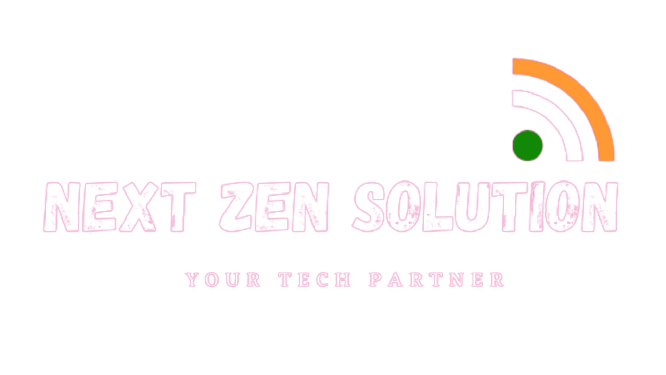Here are some of the most important best practices for writing clean and maintainable PHP code, such as:
1. Following a consistent coding style and formatting conventions to write clean and maintainable PHP code
You could use a consistent coding style and formatting conventions throughout your codebase to write clean and maintainable PHP code. For example, you could use the PSR-12 coding style guide, which provides guidelines for code formatting, naming conventions, and more.
Here’s an example of following a consistent coding style and formatting conventions in PHP:
Let’s say you have the following PHP code:
<?php
function displayCustomerData($customerName, $address, $phoneNumber)
{
echo "Customer Name: " . $customerName . "\n";
echo "Address: " . $address . "\n";
echo "Phone Number: " . $phoneNumber . "\n";
}
?>
To make this code consistent with a coding style guide like PSR-12, you could make the following changes:
<?php
function displayCustomerData(string $customerName, string $address, string $phoneNumber): void
{
echo "Customer Name: $customerName\n";
echo "Address: $address\n";
echo "Phone Number: $phoneNumber\n";
}
?>
Here’s what we’ve done:
- Added type declarations for the function parameters and return type. This makes the function signature more explicit and easier to understand.
- Used the short echo syntax (<?=) to display the output, which is more concise and easier to read.
- Added a return type declaration (void) to indicate that the function doesn’t return a value.
- Used an explicit newline character (\n) instead of the echo statement. This makes the code more readable and easier to modify.
By following a consistent coding style and formatting conventions like PSR-12, you can make your code more readable and maintainable, and make it easier for others to collaborate on your codebase.
For more tips on writing clean and maintainable PHP code, check out these resources:
- PHP The Right Way: A practical guide to PHP coding standards, best practices, and recommended tools. Go to PHP The Right Way
- PHPUnit: A popular testing framework for PHP that allows you to write unit tests for your code. Go to PHPUnit
- PSR-4: A PHP-FIG standard that defines a common autoloading standard for PHP frameworks and libraries. Go to PSR-4
2. Using meaningful variable and function names
You could use meaningful variable and function names that accurately describe their purpose. For example, instead of using generic names like $a, $b, and $c, you could use descriptive names like $customerName, $address, $phoneNumber.
Here’s an example of using meaningful variable and function names in PHP:
function calculateAverage($numbers) {
$total = 0;
$count = count($numbers);
foreach ($numbers as $number) {
$total += $number;
}
return $total / $count;
}
$grades = array(80, 90, 75, 85, 95);
$averageGrade = calculateAverage($grades);
In the above example, the ‘calculateAverage()’ function takes an array of numbers as its argument and calculates the average of those numbers. The variables used in the function have meaningful names that describe their purpose. The ‘$total’ variable is used to keep track of the total sum of the numbers, while the ‘$count’ variable keeps track of the number of elements in the array.
When the function is called, it is passed an array of grades, which are stored in the ‘$grades’ variable. The result of the function is stored in the ‘$averageGrade’ variable, which has a name that describes its purpose. By using meaningful variable and function names, the code becomes more readable and easier to understand for other developers who may need to work on it in the future.
For further reading on using meaningful variable and function names in PHP:
Clean Code PHP – Meaningful Names: https://github.com/jupeter/clean-code-php/blob/master/README.md#meaningful-names
This resource provides guidelines and examples for choosing descriptive and meaningful names for your variables and functions in PHP.
3. Breaking down complex code into smaller, reusable functions
You could break down complex code into smaller, reusable functions that perform a specific task. For example, instead of having a long, complex function that retrieves and displays customer data, you could break it down into smaller functions like getCustomerData() and displayCustomerData().
Here’s an example of breaking down complex code into smaller, reusable functions in PHP:
function calculateTax($price, $taxRate) {
return $price * ($taxRate / 100);
}
function calculateTotalPrice($items) {
$subtotal = 0;
// Calculate subtotal of all items
foreach ($items as $item) {
$subtotal += $item['price'];
}
// Add tax to subtotal
$tax = calculateTax($subtotal, 10);
$total = $subtotal + $tax;
return $total;
}
$items = array(
array('name' => 'Product A', 'price' => 50),
array('name' => 'Product B', 'price' => 75),
array('name' => 'Product C', 'price' => 100)
);
$totalPrice = calculateTotalPrice($items);
In the above example, we have a function called ‘calculateTotalPrice()’ which calculates the total price of an array of items. This function uses a separate function called ‘calculateTax()’ to calculate the tax on the items’ subtotal.
By breaking down the code into smaller, reusable functions, we make the code more readable and easier to maintain. In addition, if we need to calculate tax in other parts of our code, we can reuse the ‘calculateTax()’ function instead of duplicating the code.
For further reading on breaking down complex code into smaller, reusable functions in PHP:
Refactoring: Extract Function: https://refactoring.com/catalog/extractFunction.html
This resource provides guidelines and examples for extracting complex code into smaller, reusable functions. It’s not PHP-specific, but the concepts and techniques can be applied to PHP code.
4. Minimizing global variables and using encapsulation and abstraction to manage complexity
You could minimize the use of global variables and use encapsulation and abstraction to manage complexity. For example, you could use classes and objects to encapsulate related data and behavior and use interfaces to define contracts between different parts of your codebase.
Here’s an example of minimizing global variables and using encapsulation and abstraction to manage complexity in PHP:
class ShoppingCart {
private $items = array();
public function addItem($name, $price, $quantity) {
$item = array('name' => $name, 'price' => $price, 'quantity' => $quantity);
$this->items[] = $item;
}
public function calculateSubtotal() {
$subtotal = 0;
foreach ($this->items as $item) {
$subtotal += ($item['price'] * $item['quantity']);
}
return $subtotal;
}
public function calculateTax($taxRate) {
$subtotal = $this->calculateSubtotal();
return $subtotal * ($taxRate / 100);
}
public function calculateTotal($taxRate) {
$subtotal = $this->calculateSubtotal();
$tax = $this->calculateTax($taxRate);
return $subtotal + $tax;
}
}
$cart = new ShoppingCart();
$cart->addItem('Product A', 50, 2);
$cart->addItem('Product B', 75, 1);
$totalPrice = $cart->calculateTotal(10);
In the above example, we have a ‘ShoppingCart’ class which encapsulates the logic for managing a shopping cart. The ‘items’ property is declared as private, which means it can only be accessed within the class. This minimizes the use of global variables, which can cause issues with maintainability and testability.
The class also provides methods for adding items to the cart and calculating the subtotal, tax, and total price of the cart. These methods use encapsulation and abstraction to hide the implementation details of the cart logic from the calling code.
By using encapsulation and abstraction, we can manage the complexity of our code and make it easier to maintain and test.
For further reading on minimizing global variables and using encapsulation and abstraction to manage complexity in PHP:
Object-Oriented Programming (OOP) in PHP: https://www.php.net/manual/en/language.oop5.php
This is the official PHP documentation on object-oriented programming (OOP) in PHP. It provides a thorough introduction to OOP concepts, including encapsulation and abstraction, and how they can be used to manage complexity in your code. The documentation includes practical examples and best practices for using OOP in PHP.
5. Avoiding unnecessary code duplication
You could avoid unnecessary code duplication by using functions, classes, and libraries that provide reusable functionality. For example, instead of duplicating code to format dates and times in multiple places, you could use a library like Carbon that provides date and time manipulation functions.
Here’s an example of avoiding unnecessary code duplication in PHP
function getEmployeeById($id) {
$db = new PDO('mysql:host=localhost;dbname=mydb', 'username', 'password');
$stmt = $db->prepare('SELECT * FROM employees WHERE id = :id');
$stmt->bindParam(':id', $id);
$stmt->execute();
return $stmt->fetch();
}
function getEmployeeByName($name) {
$db = new PDO('mysql:host=localhost;dbname=mydb', 'username', 'password');
$stmt = $db->prepare('SELECT * FROM employees WHERE name = :name');
$stmt->bindParam(':name', $name);
$stmt->execute();
return $stmt->fetch();
}
In the above example, we have two functions ‘getEmployeeById()’ and ‘getEmployeeByName()’ that retrieve an employee from a database based on their ID or name. Both functions have similar codes for connecting to the database and executing a query.
To avoid code duplication, we can create a separate function for connecting to the database and reuse it in our other functions:
function connectToDatabase() {
return new PDO('mysql:host=localhost;dbname=mydb', 'username', 'password');
}
function getEmployeeById($id) {
$db = connectToDatabase();
$stmt = $db->prepare('SELECT * FROM employees WHERE id = :id');
$stmt->bindParam(':id', $id);
$stmt->execute();
return $stmt->fetch();
}
function getEmployeeByName($name) {
$db = connectToDatabase();
$stmt = $db->prepare('SELECT * FROM employees WHERE name = :name');
$stmt->bindParam(':name', $name);
$stmt->execute();
return $stmt->fetch();
}
In the refactored code, we have extracted the database connection logic into a separate function ‘connectToDatabase()’. The ‘getEmployeeById()’ and ‘getEmployeeByName()’ functions now call this function to establish a database connection, eliminating code duplication.
By avoiding unnecessary code duplication, we can make our code more concise, easier to maintain, and less error-prone.
For further reading on avoiding unnecessary code duplication in PHP:
Don’t Repeat Yourself (DRY) Principle: https://en.wikipedia.org/wiki/Don%27t_repeat_yourself
This is the Wikipedia page on the Don’t Repeat Yourself (DRY) principle, which emphasizes the importance of avoiding code duplication in software development. The page provides an overview of the DRY principle, including its benefits and best practices for applying it in your code. Additionally, the page includes examples of how code duplication can lead to errors and increase development time and costs.
6. Writing tests to ensure the correctness of your code and prevent regressions:
You could write tests to ensure the correctness of your code and prevent regressions. For example, you could write unit tests that verify the behavior of individual functions and integration tests that verify the behavior of your entire application.
Here’s an example of how to write tests to ensure the correctness of your PHP code and prevent regressions:
Let’s say you have a PHP function that takes two integers and returns their sum. Here’s an example implementation:
function add($a, $b) {
return $a + $b;
}
To ensure that this function works correctly and to prevent regressions, you can write a test for it using a testing framework like PHPUnit. Here’s an example test for the ‘add’ function
class AddTest extends PHPUnit\Framework\TestCase {
public function testAdd() {
$this->assertEquals(4, add(2, 2));
$this->assertEquals(0, add(0, 0));
$this->assertEquals(-2, add(2, -4));
}
}
This test checks that the ‘add’ function correctly computes the sum of two integers by testing it with several inputs and their expected outputs. If the implementation of the ‘add’ function changes in the future and breaks any of these tests, you’ll know immediately that you need to fix the implementation to restore its correctness.
By writing tests like this, you can ensure that your PHP code works correctly and prevent regressions as you continue to make changes and improvements to it.
For further reading on writing tests to ensure the correctness of your PHP code and prevent regressions:
PHPUnit Testing Framework: https://phpunit.de/
PHPUnit is a popular testing framework for PHP that allows you to write automated tests to ensure the correctness of your code and prevent regressions. The PHPUnit website provides documentation, tutorials, and examples to help you get started with writing tests for your PHP code. Additionally, PHPUnit is compatible with many popular PHP frameworks and can be integrated into your development workflow to automatically run tests as part of your build process.
7. Using appropriate error handling and logging techniques to identify and diagnose issues
You could use appropriate error handling and logging techniques to identify and diagnose issues. For example, you could use PHP’s built-in error handling functions like error_reporting() and set_exception_handler() to handle errors and exceptions, and use a logging library like Monolog to log error messages and debugging information.
Here’s an example of using appropriate error handling and logging techniques to identify and diagnose issues in PHP:
Let’s say you have a PHP function that reads data from a file and performs some processing on it. Here’s an example implementation:
function processFile($filename) {
$handle = fopen($filename, "r");
$data = fread($handle, filesize($filename));
fclose($handle);
// process the data
// ...
}
In this example, if the file does not exist or cannot be opened for another reason, the ‘fopen’ function will return ‘false’. If this happens, the subsequent calls to ‘fread’ and ‘fclose’ will fail, resulting in errors that could crash your PHP script or cause it to behave unexpectedly.
To handle these errors gracefully, you can use appropriate error handling techniques and log any errors that occur. Here’s an updated implementation of the ‘processFile’ function that uses ‘try’ and ‘catch’ blocks to handle errors and log them using the ‘error_log’ function:
function processFile($filename) {
try {
$handle = fopen($filename, "r");
if ($handle === false) {
throw new Exception("Could not open file: $filename");
}
$data = fread($handle, filesize($filename));
fclose($handle);
// process the data
// ...
} catch (Exception $e) {
error_log("Error processing file: " . $e->getMessage());
}
}In this updated implementation, if the ‘fopen’ function returns ‘false’, we throw an ‘Exception’ with an appropriate error message. This causes the script to jump to the ‘catch’ block, where we log the error using the ‘error_log’ function.
By using appropriate error handling and logging techniques like this, you can identify and diagnose issues in your PHP code more easily, making it easier to fix bugs and prevent them from happening in the future.
Here’s a link for further reading on error handling and logging techniques –
https://www.php.net/manual/en/book.errorfunc.php
This documentation provides in-depth explanations of various error handling and logging techniques in PHP, along with code examples and best practices. It covers topics such as error reporting levels, exception handling, logging to files and databases, and more.
8. Optimizing code for performance without sacrificing readability and maintainability.
Optimizing code for performance is an important aspect of PHP development, but it can often lead to sacrifices in readability and maintainability. The key to effective optimization is finding the right balance between these competing concerns.
One common optimization technique is to use more efficient algorithms and data structures. For example, using a hash table instead of an array can improve lookup times, and using a linked list instead of an array can reduce the overhead of inserting and deleting elements.
Here’s an example of using a hash table to optimize a PHP function:
// Inefficient search function using an array
function searchArray($arr, $value) {
foreach ($arr as $item) {
if ($item == $value) {
return true;
}
}
return false;
}
// More efficient search function using a hash table
function searchHashTable($arr, $value) {
$hashTable = array_flip($arr);
return isset($hashTable[$value]);
}
In this example, the ‘searchArray‘ function iterates over every element in the array to find a match, which can be slow for large arrays. The ‘searchHashTable‘ function, on the other hand, creates a hash table from the array using the ‘array_flip’ function, function, which swaps the keys and values of the array. This allows for faster lookup times using the ‘isset’ function.
However, it’s important to note that this optimization technique can also sacrifice readability and maintainability if used improperly. For example, if the code is overly complex or difficult to understand, it may be harder for other developers to maintain or modify it in the future. Therefore, it’s important to use optimizations judiciously and to prioritize readability and maintainability when possible.
Here is the link to a more in-depth article on optimizing code for performance without sacrificing readability and maintainability in PHP:
“PHP Performance Optimization Tips and Tricks” by Tuts+:” https://code.tutsplus.com/tutorials/php-performance-optimization-tips–cms-31637
This article covers many optimization techniques, including algorithmic optimizations, caching, database optimizations, and more. It also emphasizes the importance of testing and profiling your code to identify performance bottlenecks and ensure that your optimizations are actually improving performance. Overall, it’s a great resource for PHP developers looking to optimize their code without sacrificing readability and maintainability.
In summary, we can say that by following these best practices, you can write cleaner, more maintainable PHP code that is easier to debug, test, and extend over time.